One of the UK’s first AUTHORIZED STARLINK™ INSTALLERS.
Between 128 – 254 devices can be connected at one time depending on your individual setup and Starlink configuration.

When considering investing in a new system in today’s internet-dependent world, it’s not uncommon for users to question how many devices they will be able to connect to their ISP’s new router. After all, there’s no point in getting the latest technology in your home, only to find out that half of your devices cannot connect.
In today’s interconnected world, the number of devices we rely on for daily activities continues to grow. From smartphones and laptops to smart home devices and gaming consoles, the demand for a robust and reliable internet connection has never been greater. One of the emerging leaders in providing high-speed internet access, especially in remote and underserved areas, is Starlink. But with all these gadgets at our fingertips, a question arises: How many devices can you connect to Starlink?
Before diving into the specifics of Starlink, it’s useful to understand the capabilities of a typical wireless router. Most home routers can support up to 254 connected devices. However, this number is not a limitation of the maximum number of devices that can be technically connected but rather an optimal number to ensure network stability and performance. Beyond this threshold, users might experience significant network congestion, leading to slower speeds and less reliable connections.
The Starlink Router, a vital component of the Starlink internet kit, is designed to cater to the modern household’s connectivity needs. According to official reports, the Starlink router can connect up to 254 devices simultaneously, via its 192.168.1.0/24 subnet.
However, Starlink documentation is notoriously hard to come by, and many users report that the information they have received states that the default Starlink Router can only handle 128. This capacity, while lower than the theoretical maximum of some traditional routers, is significant, considering the high-speed internet service provided by Starlink’s satellite network.
However, it’s important to note that while the router can support 128 devices, network performance may be impacted as you approach this limit. Network congestion becomes a more apparent issue with a high number of connected devices, potentially leading to slower speeds and reduced reliability.
For users who need to connect a high number of devices or require more sophisticated networking setups, Starlink offers a solution: Bypass Mode. This feature allows users to connect their own routers or networking equipment directly to the Starlink system, bypassing the Starlink router. This can be particularly useful for those who need advanced networking features or wish to extend the capacity beyond what the standard Starlink router offers. You can find out more about this in our recent article on Starlink’s Bypass Mode.
The coverage offered by both Gen 1 and Gen 2 Starlink routers is approximately 2,000 square feet. This range is sufficient for most homes but can vary based on the layout and construction materials of your home.
The Starlink WiFi router stands out by offering dual bandwidth (2.4 GHz and 5 GHz), allowing it to support 128 devices simultaneously. This dual-band capability ensures a faster and more reliable connection for a wide range of devices.
Yes, Starlink supports multiple users. However, as the number of connected devices increases, so does the potential for network congestion, affecting overall performance.
Yes, adding a second router to the primary Starlink modem using an ethernet cable is possible, enhancing your network’s flexibility and capacity.
Starlink allows device prioritisation, which can be particularly useful for prioritising bandwidth-intensive activities like video streaming and gaming over the 2.4 GHz and 5 GHz bands.
Sharing Starlink with neighbours is discouraged and considered a breach of Starlink’s privacy policy.
The primary challenge with Starlink is network congestion, especially as the number of connected devices approaches the upper limit. Additionally, the service’s cost may be a barrier for some users.
In conclusion, while the Starlink router offers a robust solution for high-speed internet access with the capacity to connect up to 128 devices, it’s crucial to manage your network wisely to ensure optimal performance. For those requiring more extensive connectivity, exploring options like Bypass Mode or adding a second router can enhance your Starlink experience.

Let's get you online!
Fill in your details and we'll be in touch shortly.
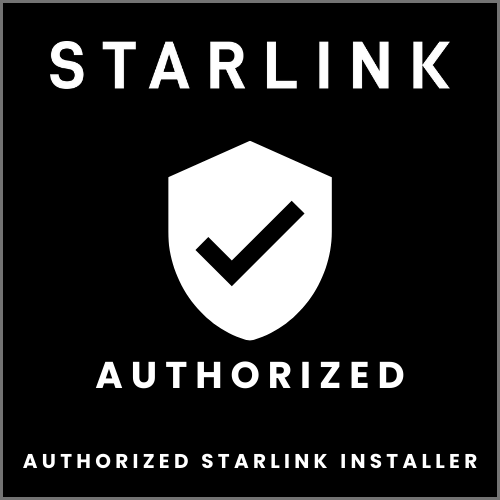
Please fill in your details
Head Office:
11 Old Steine, Brighton, BN1 1EJ

© 2025 All Rights Reserved.