One of the UK’s first AUTHORIZED STARLINK™ INSTALLERS.
Unless you’re suitably brushed up on tech and the futuristic advances of SpaceX, understanding how Starlink connects to the internet can be confusing territory.
To remedy this, in this article, we will provide a jargon-free answer to the question of how does Starlink connect to the internet, helping the average broadband user determine whether the service is worth the set-up and monthly fee and whether the higher-than-average cost for broadband is justifiable.
SpaceX launched Starlink to deliver global high-speed internet via satellites. Currently, there are over 4,000 Starlink satellites in the constellation in Lower Earth Orbit, making it the largest satellite constellation in space with the sole aim of keeping the world connected.
Compared to traditional broadband services, the latency is exceptionally low. In simple terms, latency is how long it takes data to travel; the lower the latency, the shorter the delay. For example, with high latency, you can expect webpage loading times to be longer or to experience interruptions to streaming.
The lower latency is due to the positioning of the Starlink satellites. Starlink has positioned its satellites 550km from Earth, whereas the traditional GEO satellites are orbiting 35,786km away.
As of May 2023, Starlink’s broadband-by-satellite system has over 1.5 million subscribers from 56 countries across the globe. Each of them uses an app and satellite dish to connect to one of the Starlink satellites, which are dotted across the globe.
While there are some concerns that an increased number of Starlink users will mean slower download and upload speeds, SpaceX is way ahead of this issue; they are continuously adding to their constellation of satellites in orbit, which will see improved services in some areas and connectivity in remote areas where broadband has never been possible before.
As a Starlink service user, you will own a portable satellite dish, a Wi-Fi router, a power supply, and all the cables and accessories you need to access the internet.

Unlike traditional land-based broadband services, Starlink connects to the internet via satellite internet service tech, which has been around for decades before SpaceX made it accessible to the average residential user.
Traditional land-based services, such as DSL or cable, transmit data via wires, whereas Starlink uses satellites in Lower Earth Orbit (LEO) to transmit the data via satellite beams, which is why it is important to give your dish unobstructed access to the sky.
The Starlink satellites in space may be small and lightweight, weighing only 250kg each, but their components and construction are nothing short of impressive. Essentially, they are robust solar-powered wireless routers flying in space, which use Earth-facing antennas to link to user terminals to provide internet connection on the ground.
The question of how does Starlink connect to the internet is best answered by example:
Book your Starlink Installation today
Professional Starlink installation team across the UK.

Let's get you online!
Fill in your details and we'll be in touch shortly.
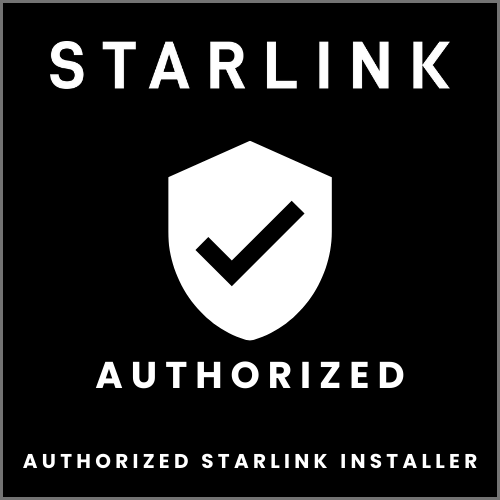
Please fill in your details
Head Office:
11 Old Steine, Brighton, BN1 1EJ

© 2025 All Rights Reserved.