One of the UK’s first AUTHORIZED STARLINK™ INSTALLERS.
To get started as a Starlink user, you will need a Starlink account; you won’t be able to complete a service plan or hardware order from the official Starlink website without one.
In this step-by-step guide, we will answer the question, how do I create a Starlink account, which you will use to place orders for the essential hardware and accessories, manage your service plans, and get in touch with the customer support team.
This guide will also cover how to select a plan, see if the services are available in your area, and how to recover any forgotten information required for logging into your account.
To create a Starlink account, you will need to order the service on www.starlink.com first.
Step 1: Visit the Official Starlink Website
On the main homepage of the Starlink website, the first thing you will see is a prompt to order Starlink. To get started, you will need to input your service address; for the most accurate availability results, enter your full postcode. Alternatively, you can check the availability map.
Step 2: Select a Service
Once you have checked the availability in your area, you can select the service you require; depending on geographical availability, your options may include residential, business, roam, mobility, maritime, aviation, and IOT.
Step 3: Order Starlink
The next step is deciding if you want to own or rent the standard or high-performance hardware and if you want to join as a standard or priority customer. Once you have made your selections, you will be prompted to pay for the service; Apple Pay is the default payment option; additional payment options include debit cards, credit cards and direct bank transfers.
You will either be able to make the order immediately; or, in some circumstances, join a waitlist to complete your Starlink account. To join the waitlist, you may be required to place a pre-order deposit, which varies significantly depending on the service you wish to purchase.
Step 5: Verify Your Account Via Email
Once you have placed your order, check for a confirmation email sent to the email address provided. The email address will become your username, and the confirmation email will provide instructions on how to create an account password. Once a password has been created, your Starlink account will be active.
Book your Starlink Installation today
Professional Starlink installation team across the UK.
To access your Starlink account, visit www.starlink.com and click on the menu icon which appears on the top right hand corner of the main landing page. You will then see a dropdown menu with ‘SIGN IN’ as the last option.
Use your email and password to log into your account and open the account dashboard, where you can amend your service plan, contact the customer support team, order accessories, and view your billing statements.
If you have forgotten your password or no longer have access to the email address used to create your account, you can recover your account by heading to the SIGN IN option on the menu and clicking the ‘LOCKED OUT?’ hyperlink. You will then be presented with a variety of account recovery methods.

Let's get you online!
Fill in your details and we'll be in touch shortly.
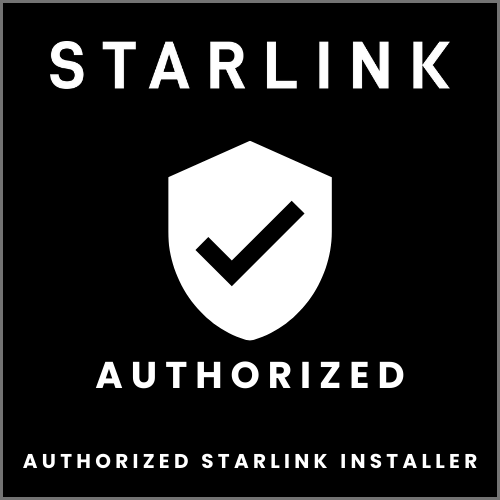
Please fill in your details
Head Office:
11 Old Steine, Brighton, BN1 1EJ

© 2025 All Rights Reserved.